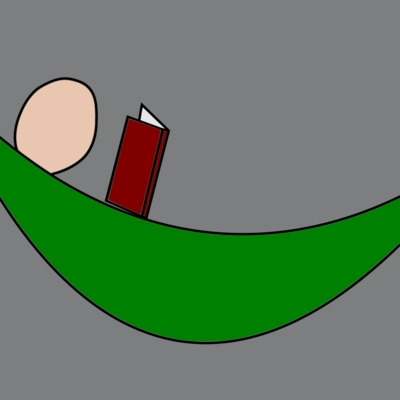Plasma 6.1 is here!
New features include a cool take on Plasma’s edit mode, keyboard LEDs that sync with accent colors, an inbuilt Remote Desktop Server that let’s you access Plasma desktops over a network, lots of bug corrections and improvements.
Ooooooooooooo
Who lives in a pineapple called KDE
fossbob plasmapants?
Are ya ready PIDs?
Aye Aye Dolphin!
Note that due to unforeseen circumstances, we have been unable to ship the new wallpaper, “Reef”, with this version of Plasma. However, a new wallpaper will be coming soon in the next 6.2 version of Plasma.
If you can’t wait, you can download “Reef” from here:
@kde@floss.social @kde@lemmy.kde.social The wallpaper “Reef” was unable to “ship” for this release.
@textovervideo @kde@floss.social @kde@lemmy.kde.social It’s beautiful, but a shipwreck seems like a strange choice for a flagship wallpaper.
(Yes, pun intended - easy target.)
@kde@floss.social @kde@lemmy.kde.social Reminds me of Spongebob Squarepants.
Plasma 6.1 on Wayland now has a feature that “remembers” what you were doing in your last session like it did under X11. Although this is still work in progress
Well, prepare your butts. I’ve got 20+ virtual desktops and I’m only mildly afraid to log out of them.
To maybe prevent a catastrophe: The system is not able to restore virtual desktop assignments yet, it only starts the apps you had open before.
Ah, that’s a pity, but I half-expected that to be what’s still work-in-progress, especially since I’m also using Activities to group my workspaces.
I do hope the new system allows creating something more reliable in the long-term, though.
Inbuilt Remote Plasma Desktop Server? Count me in!
Do you have to already be logged in on the remote computer?
Someone creates a username/password in System Settings and then activates the server on the remote computer. Then they need to approve you the first time you try to log in from your personal computer… I’m not sure this answers your question.
Sorry I know I could just switch to rawhide and try it, but I’m curious.
What I’m trying to ask is, once I’ve set up authentication and given access, does a logged in kde plasma session need to be running for me to remote in? I.e. would this survive a reboot.
I’d like to be able to access my desktop from my laptop on occasion while not physically having access to my desktop (I.e. over VPN). Is this possible yet?
Yes, for now someone has to be logged in and have the server running
I’d very much imagine so. You aren’t going to have the DE loaded until you’ve gone through the DM. This would have to be integrated with SDDM in order to remotely log in.
They didn’t even show how well scrolling works. I suppose that’s an indication that it’s pretty laggy
deleted by creator
Time to wait until it goes into Arch’s stable repos.
Seems like arch gets KDE into stable within a couple days of release generally. Or there’s the kde-unstable repo that already has it
Yeah, it takes about 6 days on averege to get it into stable
Sometimes longer if there are bugs but yeah.
@kde@floss.social @kde@lemmy.kde.social Remote desktop server! Is that RDP compatible, for connections from Windows machines?
I’ve been waiting for this release, because of the first item on the first TWiK after the release of Plasma 6.0:
There’s a new KWin effect called “Hide Cursor” (off by default for now, but try it!) that will automatically hide the pointer after a period of inactivity (Jin Liu, Plasma 6.1. Link)
https://pointieststick.com/2024/03/02/this-week-in-kde-a-smooth-release/
I can hardly wait for this plus the v555 Nvidia driver to come to Fedora
I can’t wait for it to come to arch!
Edge barrier! Finally!
ooooh yeah ♥️
OK, I’m excited about built in remote desktop. Now add a button to integrate that with Tailscale.
Plasma 6.1 on Wayland now has a feature that “remembers” what you were doing in your last session like it did under X11. Although this is still work in progress, If you log off and shut down your computer with a dozen open windows, Plasma will now open them for you the next time you power up your desktop, making it faster and easier to get back to what you were doing.
Maybe I’m just a boomer but this feature is so incredibly annoying to me and is one of the first things I disable on new installs
Alternate perspective: I use the heck out of session restore, and it has driven me nuts that it hasn’t worked properly under Wayland.
I tend to use different virtual desktops for different projects, so being able to reboot (because of a kernel update and needing to load a module or something) without losing and having to rebuild that state is is super valuable.
@kde@floss.social @kde@lemmy.kde.social
Paaaarty-time! Woo-hoo, KDE team!