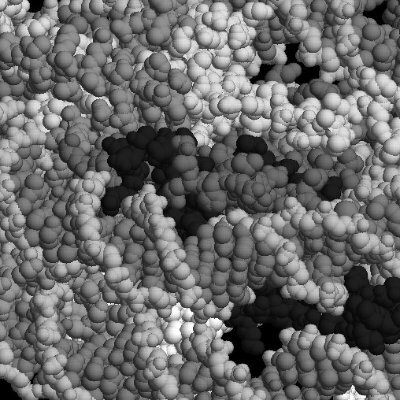Some tips for this, as someone who does it all the time:
- Tag a Lemmy community like you would a Mastodon user to get this to work, for example
@til@lemmy.world, BUT… - The first line of your toot becomes the post title, so don’t put any links or tag the community in that first line. Newer versions of Lemmy can strip out links but it still ends up looking weird. Looks best if you do something like the example below.
- You can only post to one community, trying to tag multiple will post to the first one and ignore the rest
- The first image attached to your toot becomes the Lemmy post image, but subsequent images get left behind
- If your Mastodon instance has AUTHORIZED_FETCH turned on and the Lemmy community you’re trying to post to isn’t on 0.19 yet, it won’t work at all. In theory this should be fixed when more servers upgrade but we’ll see.
Example toot format
This is my title, with nothing weird in it.
Rest of the toot goes here and will become the post body. This format will look nice on both Mastodon and Lemmy therefore not making anyone unreasonably mad at you.
@community and #Hashtags
Thank you! Honestly, Mastodon users should be banned from posting to Lemmy until after they’ve read this comment!
@bionicjoey
That’s a bit far, I think they should just be educated on proper posting etiquette for forum based Fediverse platforms like Lemmy and Mbin.
- Tag a Lemmy community like you would a Mastodon user to get this to work, for example
Correct me if im wrong but this isnt a top level post but rather a comment on an existing post?
@freemo @til Yours is. https://lemmy.world/post/10864704
Ugh. All those @'s and #tags in your comment look so gross. If you’re going to post to Lemmy forums, at least have the decency to not talk like a microblogger
I havent played enough with lemmy to have an opinion. Very disapointed in their leadership though for reasons related to peripheral projects I wont get into.