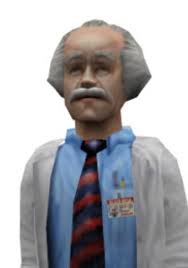I don’t understand how after all these years Steam doesn’t have more granular control over what games / activity you show to the world. Why can I just hide some games?
How is this so hard for a small indie company?
I prefer it this way. Having to hide all games provides a chance for introspection about the finite amount of time we get in our lives and wether or not tentacle Anime kitten girls are the company in which we want to spend it
Quit lying to yourself, you know it is
Steam recently updated to make it way easier to switch between accounts. It used to be you had to authenticate every time, which was a pain with Steam Guard. Now there’s a Change Account function which won’t invalidate your authentication token though it does seem to sign you out until you switch back.
I use that to ensure I’m not advertising certain games to the world.
I mean, that’s a good one. But the problem for me is that I already have a few special games, and even without playing them they would show up on my profile if I ever set it to visible.
Valve is not indie ?! Or do you mean the gamestudios behind those games?
So or so: Just play NSFW Games over at itch.io
It’s a joke in the Steam community that they are just an indie company
Well i am getting old… Didnt heard that until now.
Of course you didn’t, they’re an indie company - not many people know them
Bahaha they use the same joke for Blizzard, Bungie, EA, etc.
It’s probably sarcasm (and/or they used to be indie)
ಠ_ಠ this is the 5th time today you’ve played “Femboy Milking Simulator”
But at least I can play it for free using family share
Or just play couch co-op
“Femboy Milking Simulator” sounds kinda similar to “vegan steak” to me.
Think what else the milk might be
That’s not milk
Not with that attitude
“Where’s my bonking hammer?” Said the Doge.
Malk
Now with vitamin R!
Bonk!
It’s nut butter
I can’t believe it’s nut butter!
Y’all nasty lmao
I couldn’t find it unfortunately.☹️
That’s sounds terrible. That can’t be a real game, can it?
Asking for a friend…
Sorry I’m just that energetic
And thats why it is invisible to my friends what i am playing. Not that i would play any hentai games of course.
Is there a way to hide what you’re playing other than appearing offline?
How to Edit Your Steam Profile’s Privacy Settings
- With Steam open, navigate to your username on the top of the screen, and select Profile from the drop-down menu.
- Click the Edit Profile button that’s located beneath your Steam Level number.
- You should see several descending tabs with profile information on the screen’s left side. Click Privacy Settings at the bottom of the list.
- Mouse over the Game Details and select Private.
source: https://www.pcmag.com/how-to/how-to-hide-the-smut-that-youre-playing-on-steam
I prefer to hide playtime and set myself to Invisible when playing lewd stuff so friends aren’t notified. That way people can still see my library and games in common as well as Now Playing status while I’m Online. The only issue is that these games are still visible if someone searches my library, but I don’t really care about that, I’m pretty vanilla.
Considering Steam has so many NSFW games, it would be great to have a proper “hidden/invisible” category that keeps ownership and all info about these games private while leaving other game info public. Perhaps also an optional PIN to access them so you can share your PC with friends and family without them seeing your lewd stuff. The current “Hidden” category isn’t sufficient.
Just be aware that on multiple occasions having my profile set to private has broken multiplayer, specifically friends being able to find and join me in several games. I think it’s really dumb how privacy settings seemingly have in-game effects, but it is what it is.
That’s not a “Hentai game”, that’s a case study on how humans can better their efforts to interact with mollusks!
I don’t really care. I play Huniepop 2 when I want.
Huniepop that pussy
How does it compare to the first one? I hear they made HP2 harder for some reason
It didn’t feel harder to me. Maybe if you skip everything and try to rush the ending without levelling and getting consumables accordingly.
You misunderstand. This feature is there so that you have the opportunity to join them.
What are these “friends” I keep reading about?
Just another pay2win DLC
On NewGrounds there is a game called Elven Conquest 2 or something like that. The game is an absolutely ridiculous, over the top, bdsm sex game. However, the best mini game is where you convince this warrior elf to get her butt cheeks clapped by and oversized wooden paddle to “toughen her defense”. It’s so ridiculous, funny and absolutely worth playing just for that one mini game.
Newgrounds still exists?
Yes and it’s still awesome.
Its of the few flashsites to retool how the site fuctioned instead of closing it down completely. For flash submissions, newgrounds offer a standalone client for mostly their older content while newer projects use more modern engines.
Yes. They are one of the major sponsors of Ruffle to keep their old content up and running.
He only plays it for two minutes at a time.
She plays it for 3 hours a night
Ended up just making a separate steam account. Though on my steamdeck it ‘helpfully’ shows recent updates for all games for all accounts on the device even if they aren’t logged in, which is annoying.
In the Windows client you can right-click and hide games. Is there a way to do that in SteamOS? I only see updates for games that aren’t hidden.
The games are hidden on steamdeck as well. The steamdeck store homepage ignores the hidden setting when displaying the ‘recently updated’ category (or at least it did a few months ago, haven’t checked in awhile)
Its just the big picture mode of steam, you can still use the Steam client in desktop mode and also have a nice experience on it. But the big picture mode is the default and you can also figure it out on you Windows Steam Big Pic client.
See, you can avoid that problem all together by being like me and not having any friends!
Sex with Hitler 3D was the best in the trilogy
deleted by creator
GOG.com ftw
gog-games.com even better though
nah man, gog is one of the few companies out there actually worth supporting
This is how I learned that Cuckold Simulator was a thing.
I have like 0 steam friends… because I have no actual friends

Just disable that notification or go offline in the friends thingy.
It is just incoming notifications though right? I always thought it was messed up that I can stop the notifications coming in but I can’t stop them going out.
I sure hope that has changed since I last checked.
deleted by creator