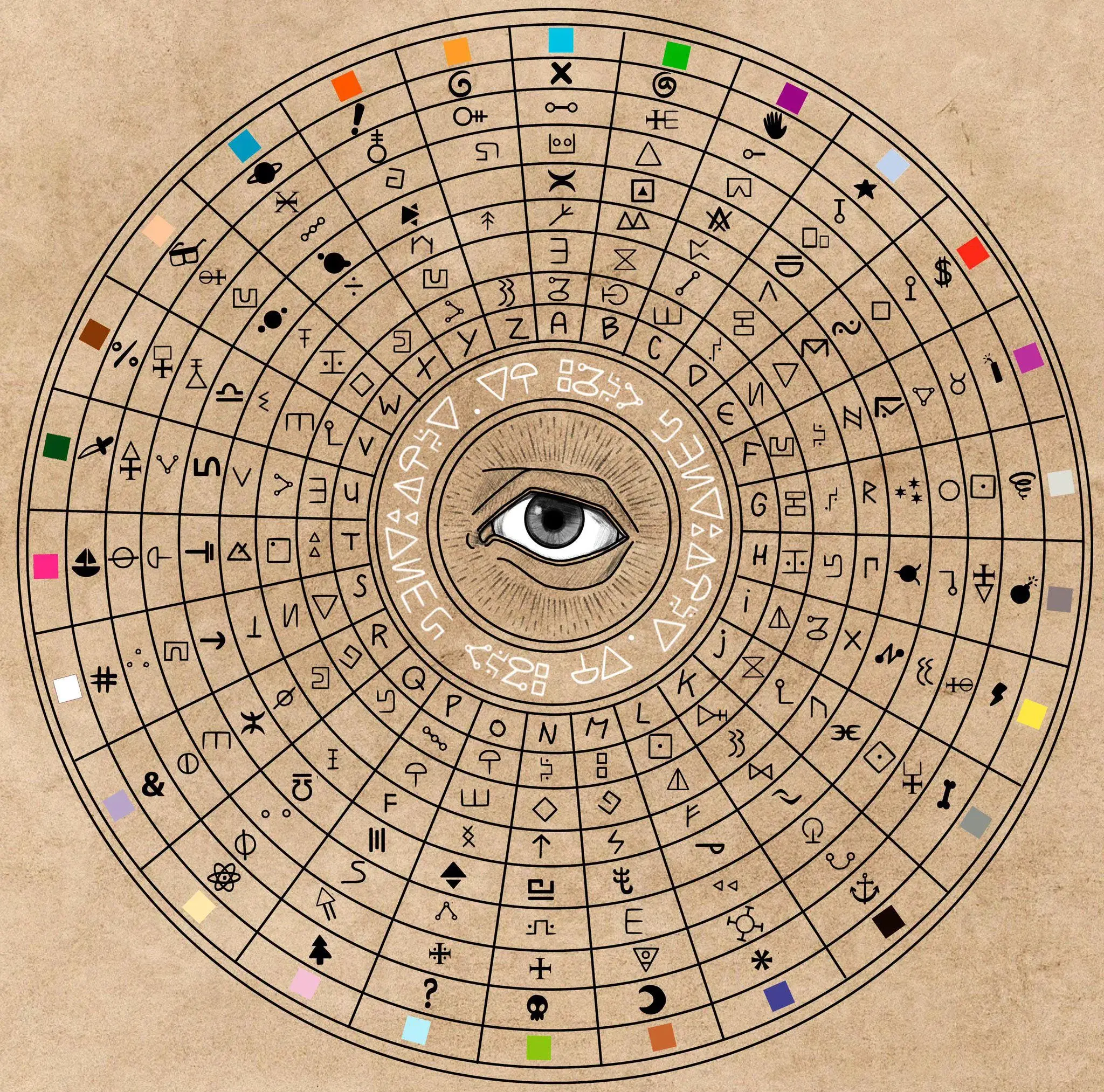Hey testers! New update just dropped.
If you’re new here, Lemmynade is the refreshing web app for Lemmy, currently in development. The goal is to make Lemmy more powerful, approachable, useable, and sustainable. Follow !lemmynade@lemm.ee for announcements and updates like these.
This release brings a new compact feed style, experimental video support, and a unique algorithm to help you find interesting communities on Lemmy. Read on for the full list of changes.
What’s New
- Community Discovery has been added to the Search tab in three sections—Trending, Popular, and New. Most notably, the Trending communities section uses a unique blend of algorithms that refreshes with undiscovered communities every 10 minutes. Never run out of topics to follow again!
- The Compact Feed can now be selected as Feed Style in your Appearance settings.
- Video Support has arrived. Watch videos directly in your feed and have them autoplay as you scroll. (Note: This feature is experimental and some videos may not load. Only YouTube links and direct links to videos are supported for now. YouTube videos are partially routed through Piped or Invidious in attempt to protect your privacy.)
- Profile Editing has been added in the Account tab.
- You can now copy user and community mentions from the context menu. This makes it easier to mention a community or user in your comments and posts. (Tap and hold on any community name or username to show the context menu)
- You can now search and filter your communities if you follow or moderate any.
- You can now open direct links, videos, and images right from the ••• menu on a post.
Fixed & Improved
- The Lemmynade icon has been redesigned based on community feedback. (You’ll need to delete and reinstall Lemmynade to use the new icon if you’ve installed it to your home screen)
- In preparation for sharing features and search engine indexing, Lemmynade no longer requires the access key previously listed in the community sidebar. This was a temporary measure to filter out bad actors and focus on testing.
- The Explore tab has been renamed to “Search” for clarity.
- On community pages, more of the description is visible so you don’t need extra taps or clicks.
- To prepare for the future ✨, Settings have been rearranged a bit. Impressive, I know.
- Sometimes, if you got your username or password wrong, Lemmynade would tell you that your instance was not valid. This wasn’t always true, so it has been fixed.
- Local/remote indicators next to usernames and communities have been removed to reduce clutter. You can now tap-and-hold on community names and usernames to immediately see what instance they’re from.
- As a subtle nod to one of the original readers, the “My Feed” icon was changed to a newspaper.
If you have any questions or ideas, submit feedback or drop a comment below. Enjoy!
Should this work with lemm.ee?
All fixed now, and login should be a bit faster too. Thanks for bringing it to my attention
Thanks. I was able to log in.
Yes definitely, just tested it though and looks like Lemmynade is marking some instances as unsafe when you try to log in. lemm.ee is a trusted instance so it shouldn’t be marking it that way. I’m on it and I’ll let you know when that’s fixed
Is it possible to check what version I’m currently using?
I assume that for the most part all users will be on the most recent release all the time, so not sure how helpful it would be at the moment (to see the current version).
Yep you’re right, everyone is automatically updated to the newest version. If a new update arrives while you’re using it, Lemmynade waits for a good time and automatically updates you. To see the current version anyway, tap and hold the Account tab to open the Account switcher, then tap Manage Accounts. It’ll show the version there towards the top :)
hello, is this app discontinued being worked on?
Yeah what’s the status of this because it seems EXTREMELY promising