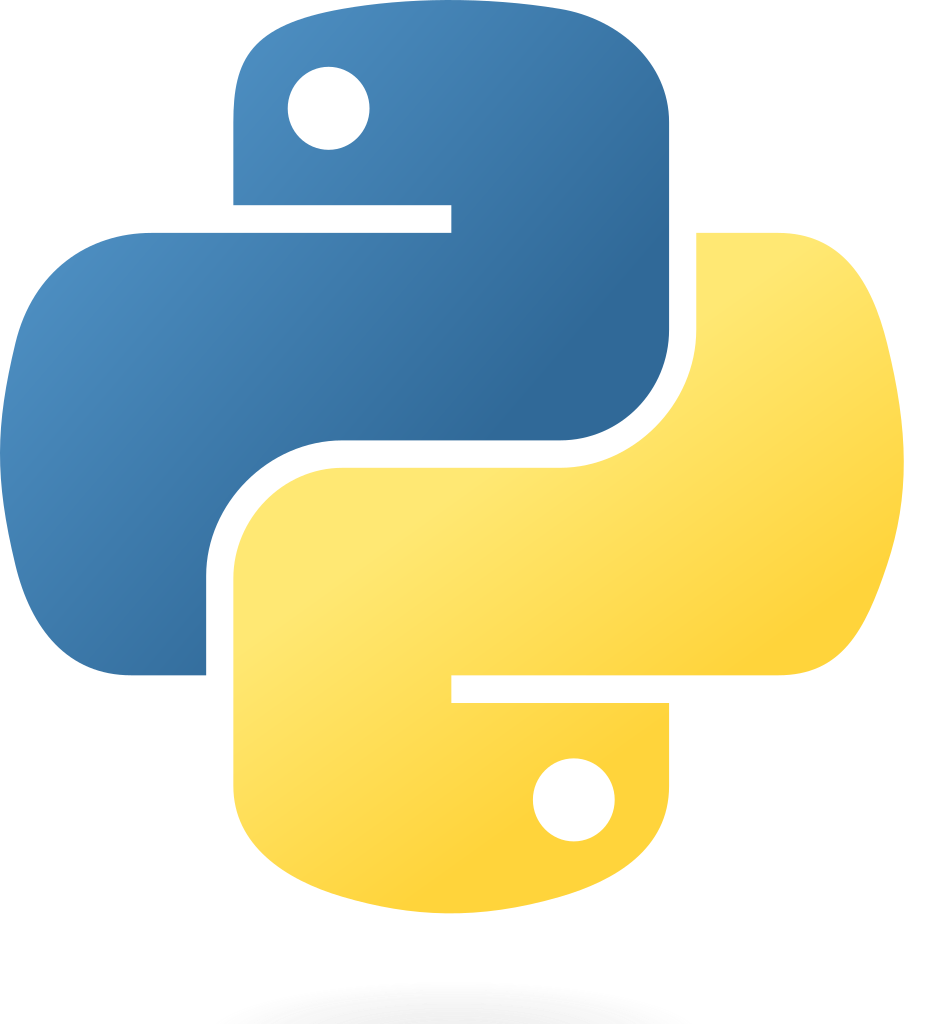So I made a small little command-line utility for myself just for practice, but I had a hard time figuring out how to actually turn it into something I can just use on the command line with no fuss. It uses a virtual environment as Python packages should, so it needs to be run in that environment and I was having trouble figuring out how to do it.
But then I remembered that pipx runs application in a virtual environment, and after checking the docs, I found out that it allows installing local packages by just pointing install at the package directory. So I did, and after setting up the command name as a project script that points to main it ended up working.
I haven’t ever heard of anyone doing something like this for a personal program though. Is something like this a bad idea? Is it over engineering or error prone? Is there another way that most people do something like this?
Perfect use case.
pipxis awesome for Python! Glad you found a great easy solution.Is it over engineering or error prone?
Nope.
pipxis like a big guard rail to keep you from doing error prone things with system Python.In these examples we’ll assume your venv is at
/home/TrueBlue/project/venvIs there another way…?
- shebang: Set your #! to point at your Python venv runtime
!/home/TrueBlue/project/venv python3
Now you can just run your Python file and it’ll use the correct Python runtime. poetrycan be useful for running personal projects usingpoetry run.- In linux you can use an alias to create to call your venv Python runtime with your package.
e.g. I want to use a new command named
sdfto call my app.alias sdf="/home/TrueBlue/project/venv/bin/python3 my_app.py"- shebang: Set your #! to point at your Python venv runtime