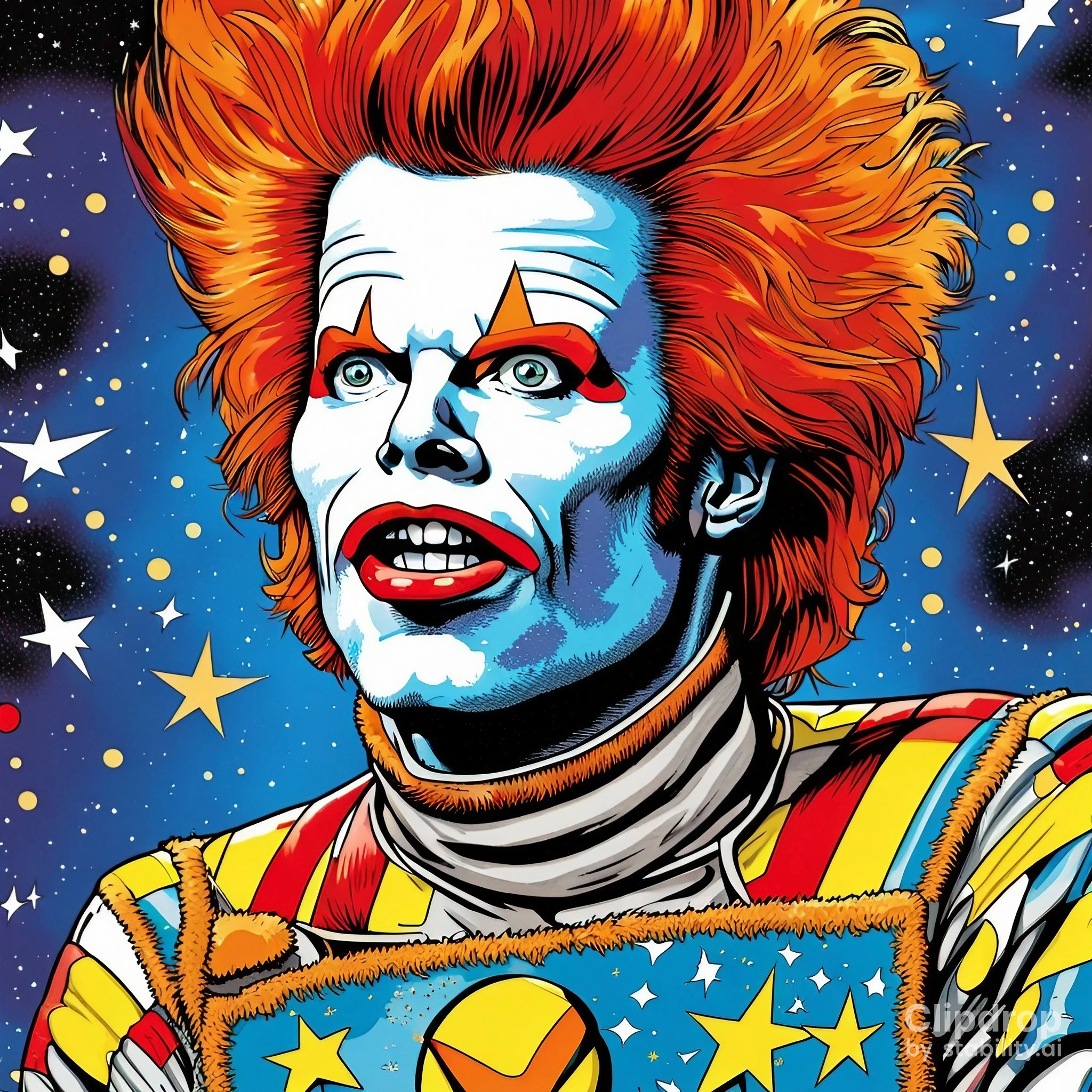I’m looking for a portable SSD drive for my Macbook Pro. It’s an older model, being the 15" retina, mid 2015, but even though it’s begin to show signs of ageing, it still does what I need it to.
Which is mostly hobby audio recording/production. As it has a fairly limited 250gb internal SSD, I have to make use of external drives for archive files and time machine backups.
At the moment, I have offloaded my Logic Pro sounds library, as well as the numerous sample packs, project files, and plugins, onto an external HDD to save space, but as it is an 8TB powered HDD, really I would rather just keep it as my home archive/backups (the reason I bought it), instead of carrying it around as part of my portable recording setup. Which always feels a little too risky.
Does anyone have any recommendations for external SSDs that would suit my purpose? And should I stick with USB 3, or should I be looking into Thunderbolt connections for working off of? (I am a little dim when it comes to this stuff)
I would likely only need 250gb at minimum, but in the region of 500/1TB would give me some extra wiggle room.
Check out the Crucial X6. I have one with games installed on for my gaming laptop. It’s tiny, fits in the palm of your hand. It comes in 500gb and 1tb sizes, and has a 800mb/s speed.
They also now have the X8 which is both physically larger and larger storage with a slightly faster speed.
Idk if your model has an sd card slot, but mine does and I found a flush mount micro sd card adaptor. I got a 512gb Sandisk right now that seems hella fast, especially for backups.
It does, and this actually might be a super handy way to go about doing it! I had considered it but wasn’t sure if it would be faster than USB or Thunderbolt connection. I’ll look into it!
I got the stuff off iFixit to replace the ssd with a 1 TB one, used the included enclosure to use the old 256 GB ssd as a new portable hd and am really happy with the upgrade.
It took me about 15 minutes to do.
I remember doing this before with an older Macbook Pro that had a motherboard failure and now keep the HDD from that in an enclosure as my time machine backup.
It’s probably worth upgrading the SSD, though I feel I should really upgrade the battery and a blown speaker at the same time.
My battery is actually eligible for a free replacement, but the hassle of sending it away for a week when I use it for work has stopped me from doing that. Probably easier just doing it myself.
I’m a little nervous about the battery replacement actually, I need one of those too and I’m not an expert at electronic repairs.
This thing is a beast. It was the fastest largest option I could find. It goes on sale frequently, so the price kind of jumps around. $320 is pretty good IIRC.
Ah I’m in the UK, but I was actually looking at this same drive before I thought I’d ask here! Good to know it’s reliable.
I’d suggest getting a thunderbolt enclosure (confirm that your Mac has that connector) and adding your own 2.5" SATA type SSD to it.
Startech has been fairly reliable for me over the years for stuff like that. Crucial makes quality SSDs if you’re not sure what to look at.
For flexibility and size I like external m.2 enclosures. I have some from Sabrent, Orico and Rosewill. Of them all the Rosewill is the smallest, has the nicest build quality, and seems to dissipate heat the best.
So I would recommend a Rosewill 9SIA072GJ92919, and add an NVMe SSD of your choice.
I think your MacBook is Thunderbolt 2, so you won’t get full speed but it should still be plenty fast. And this enclosure will give you TB3 speeds if you upgrade your PC later.
Thanks so much, I’ll look into this!