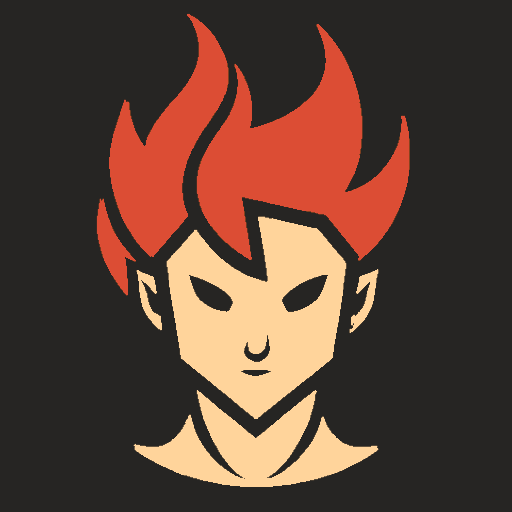I’m in search of Linux software, whether it’s command-line or GUI-based, that allows me to archive my ChatGPT conversations for later reference. Ideally, the software should allow me to organize these conversations by date for easy retrieval and offer a robust full-text search feature to quickly locate specific information within the chats. While any chat application permitting message posting, editing, and removal from both sender and receiver perspectives would suffice, I’d prefer the ability to store each different topic or day’s conversation within a single chat thread to maintain a neat and organized record of my interactions.
deleted by creator
Maybe you could save the chats to a file and then use Paperless-ngx
Can paperless ocr jpegs and pngs? Or convert to pdf and then ocr?
I was thinking using firefox’s scrolling screenshots and then OCR’ing those.
u/CoderSupreme@programming.dev
Do mentions like this work?
I’d like to know as well.
Currently, I just copy paste everything into a Markdown file and use syncthing to sync such files to all my devices.
deleted by creator
Consider Obsidian.md
It’s basically a lightweight system for organizing markdown files, lots of great organization and search features and lots of available extensions
I’ve seen Bavarder in the past and it looked pretty sweet, perhaps it could have those features in the future? They sound very handy.
I can open the issue for you if you don’t have a Codeberg accountdeleted by creator
- Settings & Beta -> Data controls -> Export data
- Unzip
Python 3.11.3 (main, Apr 21 2023, 11:54:59) [Clang 14.0.0 (clang-1400.0.29.202)] on darwin Type "help", "copyright", "credits" or "license" for more information. >>> import json >>> with open('conversations.json') as infile: ... convos = json.load(infile) ... >>> for convo in convos: ... for key, value in convo['mapping'].items(): ... message = value.get("message", None) ... if message: ... parts = message.get("content", {}).get("parts", []) ... for part in parts: ... if 'text to search' in part: ... print(part)- Customize to taste
- Settings & Beta -> Data controls -> Export data
- Unzip
Python 3.11.3 (main, Apr 21 2023, 11:54:59) [Clang 14.0.0 (clang-1400.0.29.202)] on darwin Type "help", "copyright", "credits" or "license" for more information. >>> import json >>> with open('conversations.json') as infile: ... convos = json.load(infile) ... >>> for convo in convos: ... for key, value in convo['mapping'].items(): ... message = value.get("message", None) ... if message: ... parts = message.get("content", {}).get("parts", []) ... for part in parts: ... if 'text to search' in part: ... print(part)- Customize to taste
Nice
I doubt there’s even Windows Software for this