- cross-posted to:
- lemmyapps@lemmy.world
- cross-posted to:
- lemmyapps@lemmy.world
Hello! I have made a macOS client for Lemmy - Leomard. It’s an initial version of the app, and my first macOS app made for the public.
Features
- Mac-native client
- Fast, small and light (only 9.2 MB)
- Open source (GPLv3)
- Beautiful responsive interface
Of course, it’s a very early version, some features are missing (ex. image uploading), and you may encounter a bug here and there.
Don’t forget to follow Leomard’s community: !leomard@lemm.ee
Or jump straight to the project’s Git: https://github.com/Athlon007/Leomard
If you have questions, feel free to ask :)
Hi everybody! This is the initial release of Leomard - a native macOS client app written in Swift using SwiftUI. It’s still in very early phase of development, features are missing, but it’s a start. Feedback is most welcome!
Screenshots:
Changelog
- Initial Release
Sent from Leomard.**




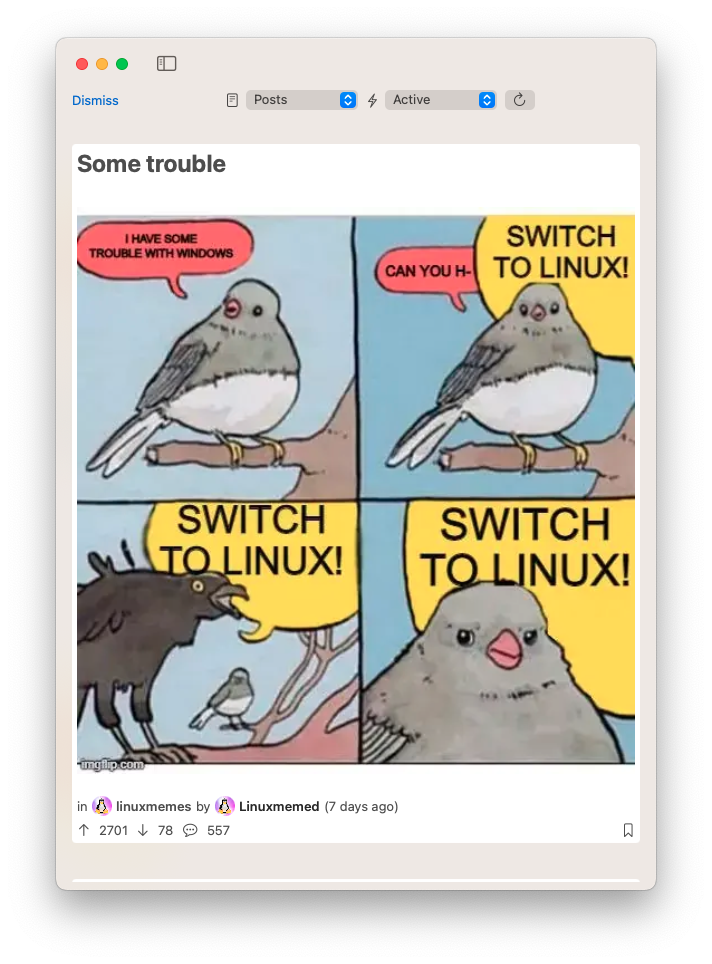
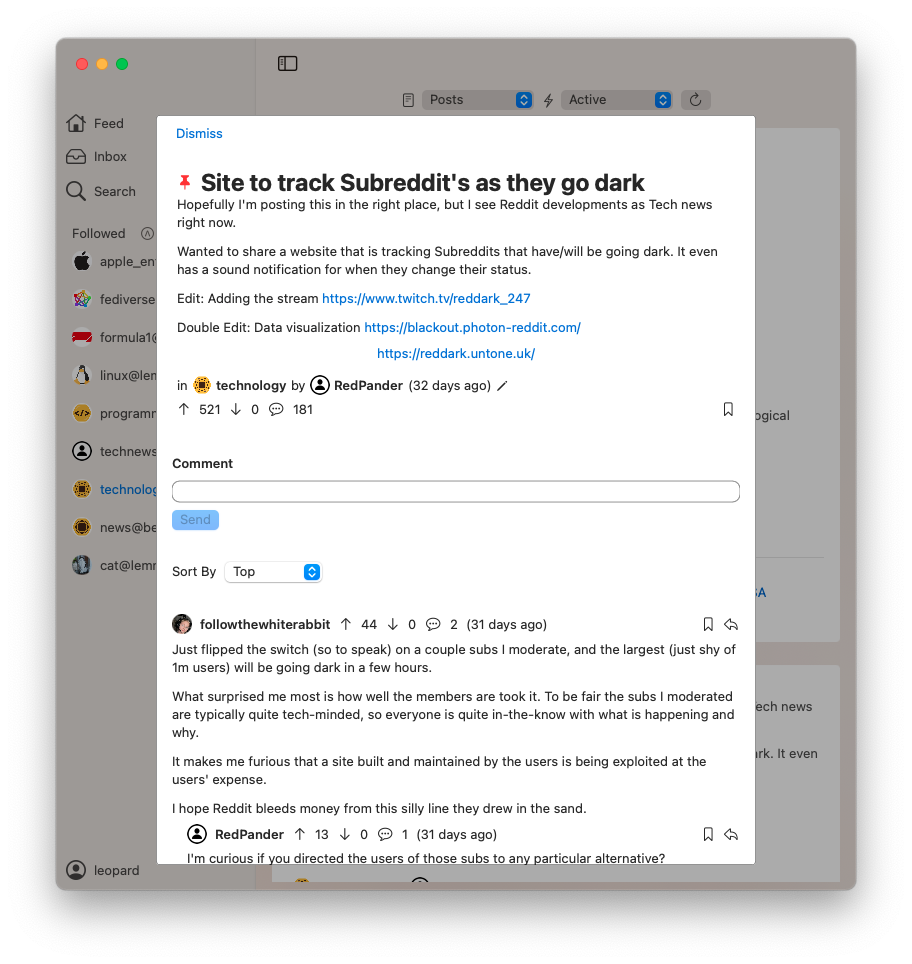
Edit: ah, I think keychain access must not have worked. It didn’t prompt me; so I’m not sure how to grant it manually.
Edit 2: built from source and it did request access this time. I granted it, but the behavior seemed otherwise the same as above.
That’s strange. I’ll try to take a look into it in the morning.
Honestly, I even tried it in the VM and it did work…
NBD, it’s a nifty app. I love native compiled apps.
OK, I opened it again and authentication appears to be working! Perhaps there was an additional issue with when I ran it from the
Releasesfolder vs. when I ran it after moving it to/Applicationsin the sense that it invalidated the fact that I authorized KeyChain access prior to moving?Comments still fail to load, though (can see 31 comments should exist, but it displays nothing; scrolling down doesn’t reveal them, either)
Did the Keychain pop-up ever appear?
Yeah, it appeared on first open (the one that launched automatically when I compiled it in XCode).