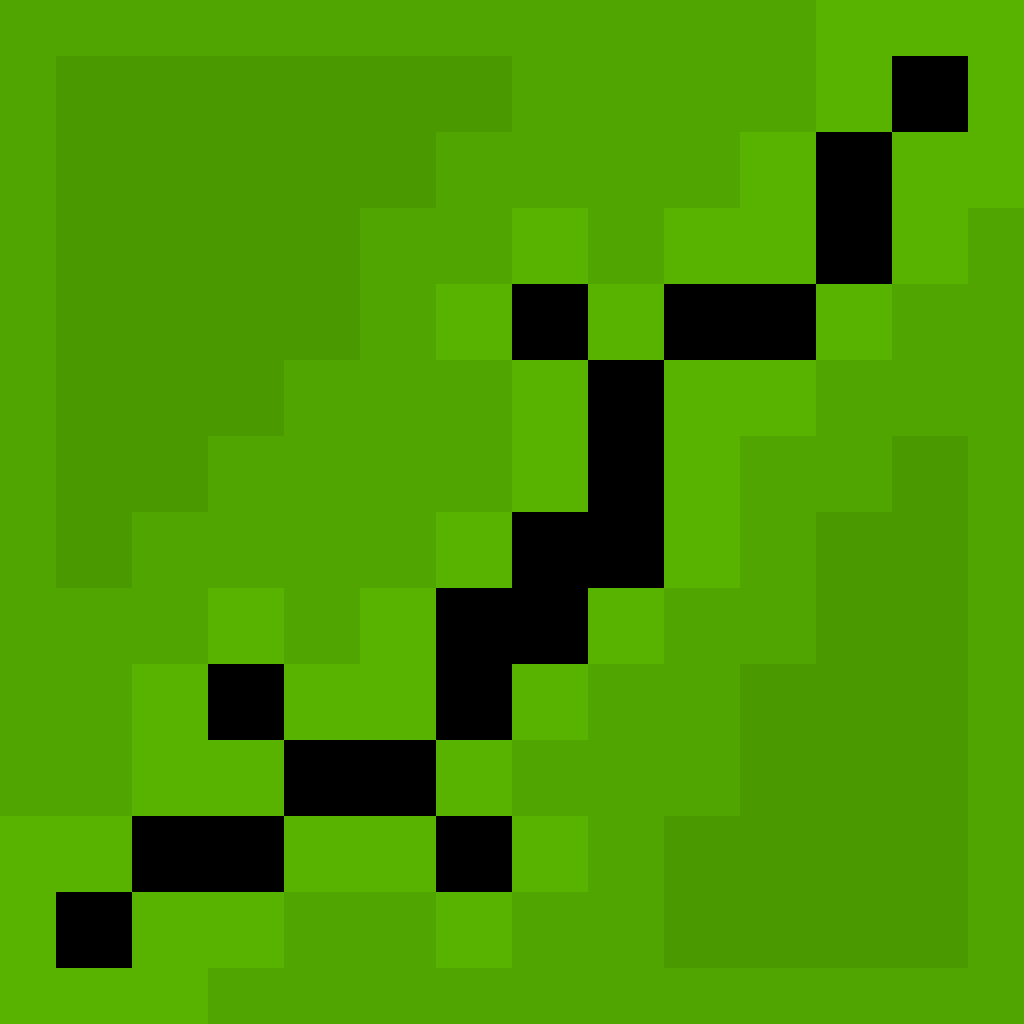This is refarding the slot in the journal where the game keeps a track of all the floors and important landmark and presents in a list format.
2.5.0 update has made certain changes that I find it disappointing than the previous one.
The prev format was simple and even highlighted the floor the player is currently on. NOT the case now. It neither highlights nor the presentation is simple but comes with an unnecessary icons attached to every landmark which is quite unnecessary and not appealing.
Also the format of the list has changed with floor details now shown side by side order rather than the straight chronology which was better.
I think there’s no need to tinker with the format. It was perfect in its presentation until now.
What’s the logic behind adding grass and other icons to the floor details? It’s quite distracting.
Please restore the journal to its original format.
As a long time player, I agree it is a very big difference, but I wouldn’t necessarily say it’s worse. There is more information automatically recorded that is very relevant when ascending/back tracking, and doing this would have been very awkward with the old format. I don’t think players should have to open the notes 25 times a playthrough just to record floor modifiers. While you could suggest a way to improve the current system, I feel that simply reverting to the old system isn’t the answer.
It’s not worse. My point was it’s not better either.
what’s the need for big icons alongside text?
why have a grid like structure than keep the old format and improve upon the original listed fornat with a better presentation?
Current format does not impress in both aesthetic and practical use
My suggestion would be to use the original format (listed in a chronological order), reduce the icon size to the same size as the texts so they don’t appear like big blocks taking more space than necessary. Also for any custom notes bring a drop down feature that can hide and show with the floor text without a separate list in the order
The main issue with the old format was how inefficient it was in terms of space. Previously the journal notes UI had room for about 10 notes on screen at once, which becomes very inadequate once the additional notes and custom notes are involved. The lack of icons also meant that it was difficult to see what notes were about at a glance, compared to now where notes are more clearly grouped by floor and have immediate visual indicators of what they’re related to.
I do think that highlighting the current floor would be a nice UI tweak though.
It’s true that SPD lacks some GUI personal customization. A button to revert it back would be a solution, if you don’t like the new one. A skip animation toggle would be good too…