My friend and I want to play modded Minecraft together. We used to use Hamachi when we both had windows machines. Now Hamachi just isn’t working. We can connect and communicate on the LAN we made, but I can’t connect to the direct connection. There aren’t any error messages that help. It just says it couldn’t connect. I have a steamdeck and my friend has a Windows desktop. I’ve done research about it and I am thoroughly lost on what to do. We want to try to do this for free or hella cheap.
Has anyone here encountered this issue and found a workaround or anything?
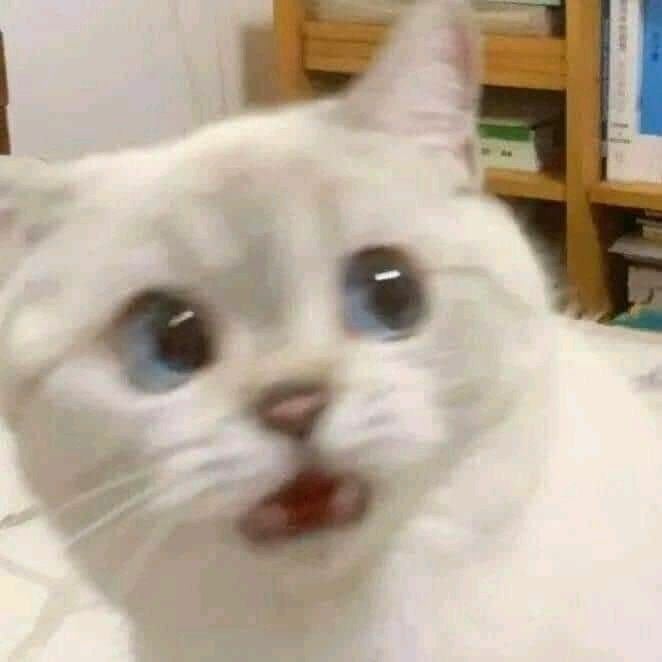

I’ll have my friend check the server.properties.
As for port forwarding, my friend has tried to set it up multiple times over the past year for different things and he can’t get it to work. Idk what exactly he’s doing and every time I offer to help, he doesn’t want help even though I work in IT and this shit is part of my job. I’ve offered troubleshooting tips for this whole thing and he hasn’t been receptive.
Ah yeah I wouldn’t be surprised if he has a double NAT going on and needs to put the ISP provided modem into bridge mode.
Perhaps change who’s hosting it? Since you’re in IT you probably have a computer capable of it?
Alternatively you could host a wire guard endpoint have them connect to you that way. But configuring that is a pain on Windows.
I don’t have a personal computer that is capable of it. When my laptop died, I went for a steamdeck instead lol
Any luck?
Not yet. We are gonna try Tail scale at some point, but we don’t want to do any more tech work today lol. We’re too exhausted
I forgot you could use SSH port redirection. By having them connect to your ssh server. Just understand that you need to configure it in a safe way to avoid someone using the credentials incorrectly.
See the section called “Exposing service running in localhost of a server behind NAT to the internet”
https://goteleport.com/blog/ssh-tunneling-explained/
Oh shit, I haven’t done SSH tunnelling since college lol. Brings back memories. I’ll talk to my friend and see if he wants to try it.