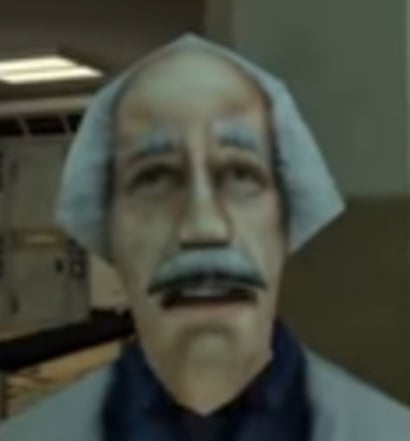There are more efficient formats like JPEG-XL, HEIF and WebP. If you convert the RAW -> JPEG -> WebP you are losing more quality. I think iPhone uses HEIF format.
Related https://lemm.ee/post/2052205
Likely because almost every electronic device and software under the sun is JPEG compatible.
This is the answer. All of those other formats have a much smaller ecosystem than just regular JPEG.
But they could give you an option to change it. For example, in my OnePlus I can choose video in h264 or h265 format. Photo there is no option, just JPEG.
The overlap between “cares enough about image quality to not be okay with jpeg” and “doesn’t know to install a third party app” is probably too small for most manufacturers to care about.
That’s a oneplus problem. Pixel devices have the option to change photo formats. You can download the default Google camera from the playstore iirc
I hear ya there, never hurts to have options.
Mine has a choice of picking Raw, JPEG or HEIF, probably just a vendor dependent feature difference
Good luck using JPEG-XL, HEIF and WebP on any projects, such as video editing, presentations, photo editing and sharing with friends.
I tried to post a meme in JPEG-XL on lemmy, and my browser wouldn’t show it :(
My Samsung has the option to save as HEIF. When I want to share that photo, my phone shares the HEIF file which isn’t commonly supported.
An iPhone also saves as HEIF - however, it automatically converts to jpeg when you share. Much smarter, more seamless.
In some scenarios the iPhone will ask you (which is good) whether you want to share the photo as is or convert it to jpeg like yesterday when I tried to send a photo on telegram as a file to avoid the unwanted recompression
Mine has like sixteen different options, including several lossless options.
Curious, what device and what app(s) do you use?
The default camera app on the Blackview 9900.
Very interesting
I’m not an expert, but I have some related experience. could be that what I know is only true to a specific case, so if someone has a different answer, if doesn’t necessarily conflict. With that out of the way…
Pictures aren’t magically turn into a specific format, something has to do the work - getting the data from the sensor, compress it, add meta data, maybe do some other processing and pass it on to be saved.
Somebody has to make it happen. you can either pay some person in company to learn the documentation and implement it (write the code). this cost the time of development and maybe some license or support fee. The other way is to buy IP (intellectual property). basically this means buying the code to do the work then imbed it in the project. this, of course, cost money.
A company developing a new phone needs to balance the cost of implementing a solution - what is most convenient for the end users, what do they need, what do they want, what is the demand for new features and how much does is cost to implement. maybe they already have the code for something similar and only need to do small modifications and integration.
Now I bet JPEG is the cheapest, probably tons of IPs floating around, older implementations are a certainly for big companies. users know it and it just works for them 99.9% of the time.
Basically, why do something new if the old works and potentially cost more money to do.
All 3 formats I mentioned are free to use and there are free and open source libraries to do the conversion.
Open source libraries doesn’t mean it’s free.
Firstly, even open source can have commercial licensing and can be free only for non-commercial use.
Secondly, the process of producing an image from the sensor isn’t a straight forward process, the compression and containerization is only one part. In order to get the final picture all sort of processing is needed, all needs to be tweaked and integrated to work together. dropping some rando library (even if compatible with the hardware) in the middle of that isn’t some plug and play affair.
Lastly, while a format or a standard is free to use, the algorithms and code can be subject to patents and additional licenses. In the case of HEIF, as I understand it, it’s just a container format. it is based HVEC, and that has a long list of patents behind it.
To quote this article
If there’s one major downside to both HEVC and HEIF, it’s that they’re covered by patents that may need to be licensed for use in various apps and services. While this was also the case for the h.264 codec, the HEVC codecs cost more. And per usual in the tech world, the needs served by HEVC and HEIF are also covered by other, competing standards, many of them freely available.
You are rigth about HEIF, but most electronic devices already pay for the license to encode/decode HEVC.
The camera sensor returns raw images, then there is post-processong and the last step is encoding. There are no technical limitations and it’s not hard to implement another image format. As other users commented, Google Pixel phones and some apps in Google Play already does. Btw I’m electronic + software engineer.
My conclusion is even if the new formats are better, JPEG is more compatible and good enough for most users. Some brands take care of power users and others don’t. I’m a bit disappointed with OnePlus camera software.
Because I can’t get HEIF photos to show up in Word for a report.
You probably need to install the codec from the Windows Store
And am I supposed to have that conversation with everyone that gets sent a PDF of my report?
Once it’s been saved as a PDF you won’t need the HEIC codecs
Because that’s the way it was designed. And yes., it can be a pain sometimes sending photos and videos, but I will never consider buying an iphone.