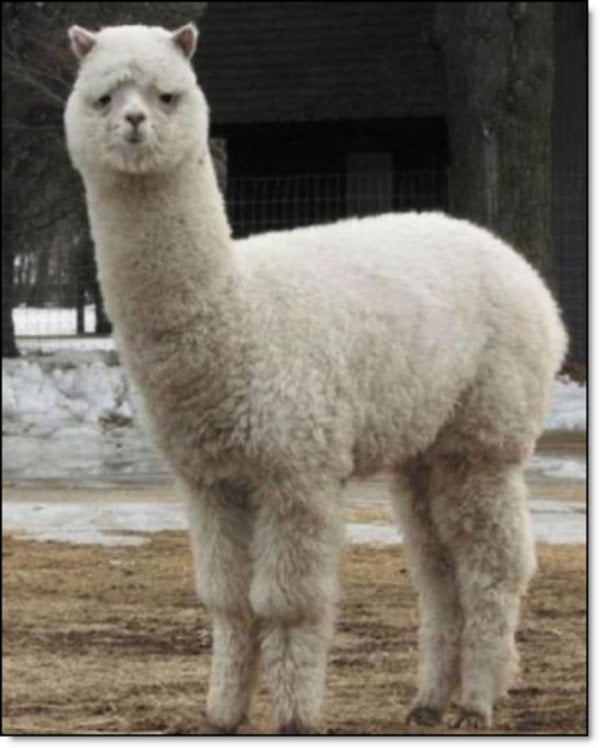I’ve also got the Linux Basics for Hackers book but it’s at home while I’m on vacation.
I’m just really happy rn yall :) this install took some work, SecureBoot kept getting in the way and I’m not the most savvy person so there was a lot of Googling and trial and error in the way of getting here.
Welcome! Don’t listen to anyone trying to shame you for your distro choice. The most important is that you didn’t choose windows.
No, no! Listen to the shamers! Change your distro eight times over the first month as you listen to them whine, and eventually return to the first one you chose, full of wisdom of why those other distros suck so you can tell the noobs who choose one of them first instead of your glorious choice!
Thanks! I plan to experiment with others, but I wanted a nice smooth transition for my wife and I both, so Mint seemed like a great starting point.
Mint is rad. I currently use barebones Debian testing with a bunch of customized stuff, but I always keep a bootable Mint flash drive on my keychain. It’s a very solid choice
I used Mint for almost its entire existence so far, but recently I’ve started main driving immutables, and gotta say the experience is even more user friendly. That’s my current experimentation stage but, so far, it doesn’t feel experimental at all, it just works out the box, no issues.
My boyfriend wanted Linux on his laptop and he’s not tech savvy at all. I installed Mint for him and he’s very happy with it, no complaints. It’s a very good choice.
That’s awesome choice, even though I wouldn’t choose Mint for myself at that point.
It’s really nice you read on Linux, that will help you a lot if you decide to give Arch a try. Don’t bother putting it straight on your hardware. Experiment in VM first and commit to it if you feel confident and like it :)
I’ve been daily driving mint for over a year now, gotta say, never been tempted by anything else. It really is solid and functional and easy to work with. The only issue I’ve ever had with the system was programs closing randomly, and turns out I was just running out of ram. Fixed that by adding more swap (using part of the hard drive as back up ram).
Having come from windows, it’s really nice to not have to search through 5 different settings menus, not to mention not having changes I made reverted at every update.
Just as long as it’s not Red Star, that’s even worse than windows.
If you have something to hide from The Glorious and Omnipotent Kim Jong Un, our beloved leader, you do not deserve to be a human. All hail our Dear Leader.
M’comrade…

I agree that’s why I don’t listen to all the hater’s who say my distro Choice of Android Tv is bad.
Your distro of choice is a good distro unless you chose anything other than TempleOS
Thank God, I was afraid you would shame my Hannah Montana Linux
I’m not even gonna lie, I considered it
Mint’s a pretty nice distro, all things considered. The only one I’d turn my nose up against is Manjaro, mostly because of their leadership’s reputation as clowns.
Quick tip: forgot how to use a command? Use
man commandnameto see a short manual page for that command.Forgot sudo on your command?
!!refers to the previously typed command, so you can simply typesudo !!to fix it.If you don’t know how to use man, just type in
man man.man man man gives the secrets to the universe
43
42 :)
Yeah, I was sleepy 😂😂
What I think about every time: https://en.wikipedia.org/wiki/Man_Man
(Six Demon Bag is an amazing album btw)
oh wow, thank you for
sudo !!this is amazing :D
tldr or teeldeer is the short manual. fwiw
wtfgives the summary, and works for acronyms too.

I keep forgetting that one! Thanks! I always use up arrow and then waste time getting the cursor back with maybe the home key or ctrl+ left-arrow LOL
Also, don’t forget manuals have pages lol. I forget how many there are. 99% of the time you just need page 1.
“I’m just really happy rn yall” - be careful with that rn command if you’re anywhere near Arch, wouldn’t want all your happy uninstalled! Seriously though, good for you! Welcome to freedom.
sudo right now -rf /
This instantly tripled my free space.
Worth reading
Schotts provides a free ‘internet edition’ .pdf of TLCL, last updated 11/1/2024:
That’s pretty awesome, thanks!
Nice!
Tangentially related: So is Automate The Boring Stuff With Python!
Hey thanks
The newest version there is 6th edition and has 90 more pages that he latest print copy of 2nd edition. Anyone know if there’s a plan to start printing a copy that’s less than 10 years old?
Good job, welcome to the free world of tech. Installing is often the hardest part.
Next lesson: forget about downloading installer from the browser, check out the software center or learn package manager commands, that’s the first new thing about Linux.
Welcome in from the cold. We have blankets and coco.
sed -i -e ‘s/coco/brew/g’ $some_guy_post
Nah, I drank all of that. I’m having a great time. You get the coco.
You’ll probably be making lots of changes to your computer over the next couple of weeks, so it’s a good idea to use TimeShift to make system snapshots. (It works like System Restore in Windows). It can even rescue an unbootable system. Just boot from your Linux Live CD / flash drive and you can run TimeShift from that.
Whoah… wish I knew about this when I was setting up my raspberry pi. Got a brand new computer on the way (well half of it is here already) so this might come in handy… thanks!
FYI, you can usually automate creating timeshifts whenever you add packages or update your system. I did that for mine, so that I don’t have to remember to do it.
I highly recommend taking the time to really look into btrfs for anyone interested in utilizing timeshift. There is no going back.
the only downside to btrfs, is the good natured arguments you’ll get into online over how to pronounce it.
Garuda Linux does this by default.
Or switch to NixOS 😉
Welcome! I have been using Mint many years now its a gold standard distro you made a solid choice.
Be mindful that Linux changes faster than a lot of books. I would stick to online documentation.
Schotts actually provides TLCL for free, and last updated it a month ago:
Those books were published in 2019 and 2021. They’ll still be mostly accurate a decade from now. Open-source developers usually try not to introduce breaking changes to mature software unless absolutely necessary.
Books will teach the essentials: my core UNIX knowledge comes from an SVR4 book I read in the late 2000s (a decade or more after it was relevant) and it’s still applicable today
Documentation is not the proper place for an absolute beginner to learn (unless it explicitly has tutorials, and even then they’re not always great).
Hell yeah!! Welcome, fellow penguin. 🐧
The Linux Command Line book opened up a lot to me. How Linux Works is very good, but the command line is so essential, and that book gives you some great starting knowledge like aliases and shell scripting.
Especially aliases. Take note of aliases, when you start using aliases it can change your world once you realize how much you can accomplish with what essentially are one line programs you wrote for you own personal needs.
Welcome beyond the pale, friend. You’ve made it to the other side. Only freedom awaits, should you have the determination to work for it.
I added a line to my /etc/bash.bashrc:
alias shutup="sudo pacman -Syu --noconfirm && poweroff"So when I tell my command line to shut up, it auto updates and shuts down
That’s pretty spiffy
Hey congrats, @A_Union_of_Kobolds@lemmy.world! By getting through that hurdle you most certainly are that savvy of a person. Enjoy the after success glow and welcome to the hacker universe.
Trial and error is 90% of life! Thats how you get shit done!
you most certainly are that savvy of a person
There are millions of us.
Glad to hear OP has the spare time to make it “it just works”
😂
Hey everyone that gets over that hurdle implies that its doable and that it might be getting easier.
Remember that use to be just the first hurdle of many. It sounds like kobold is enjoying the desktop already and there use to be another 7 or 8 major hurdles. Audio, video, x11, network, Bluetooth, usb.
Seems like all those were just breezed on past!
Yeah honestly once I got past my BIOS problems everything else has been a breeze. Driver install and updates all went flawlessly. I played around with Linux a tiny bit in decades past (usually just to fix something and get back to Windows), so I was a little concerned about it at first, but, as they say… shit just works 🤷♂️
That’s very kind of you to say, thanks :)
Im proud you took the plunge! Feel free to reach out if you get stuck on anything. Im a principal engineer whose done work all over the tech stack including the linux kernel and wrote my own shell. (Think gnome/kde user interfaces.) And these days im playing with biochemistry:)
You picked some really good books to get started with! Lot of online help these days!
I’m about to repartition and reinstall everything. I’m very fucking tempted to drop this dual boot nonsense now that I have a good idea of what little I’d be losing.
I screwed up my dual boot a year ago and it was happiest mistake of my life. Forced me to learn linux, and now I feel like I live in the matrix with all my bright green terminals on i3.
I remember when I used green on black lol. Good times at uni. Nowadays I even use light mode in the daytime… I get too sleepy with dark mode in the daytime lol. Guess I’m getting old.
deleted by creator
You don’t need to reinstall. You could keep the old partition and format it and add it as a new volume while keeping the current installation.
If the windows volume is to the right of the Linux volume, you could also boot a live-usb and drop the windows partition and then extend the Linux partition then extend the Linux filesystem to cover all disk space. If it is to the left, you can do the same but you’d need to move the partition and reinstall the bootloader as well.
A backup would be mandatory If you don’t really know what you would be doing with the above, however. But if you do, it’s a lot easier and faster than to rebuild everything from scratch.
Welcome to the club! Mint is an excellent choice, especially from a beginner’s perspective. Don’t let that stop you from trying other things though if you get the temptation. Fedora and Arch are the two other ‘families’ I can think of to play with, though I’ve stuck with things in the Debian side of things myself.