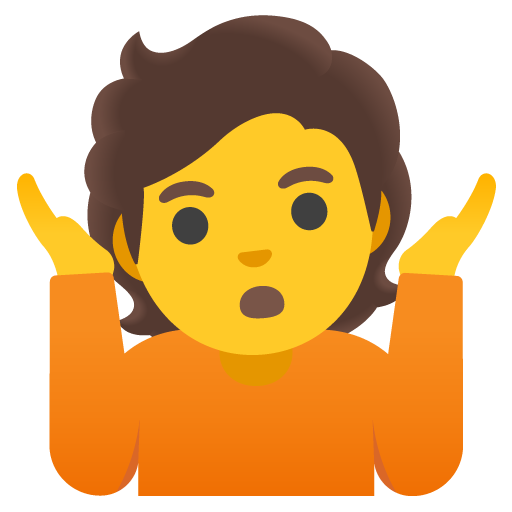There’s a red “1” notification on the Settings button at the bottom right, but I have no idea what it is.
Clicking on the button just opens Settings, no markings saying what the notification is related to.
Poking around a couple of settings didn’t reveal anything.
On Android, v2.24.0
FIXED - It was a notification that an upgrade was available.
Try upgrading, it should be fixed recently!
Indeed, the next time I reloaded the app, it was automagically updated to v2.24.2, and the red notification was gone.
What’s also funny is that there is a person asking exactly the same question in the screenshot that you shared
This means that there’s an update. If you go to the play store and install updates then restart the app it will go away. There seems to be a bug in voyager where it disables the update menu but not the red bubble if installed from the play store (instead of as a PWA)
Yeah… some nerd details: Capacitor v7 enabled service workers in Android (kinda). Which is great, but I wasn’t expecting that. And so the native android app is checking for PWA updates, finds an update, but the PWA menu to update is disabled in the native app.
The fix basically just disables the service worker code completely for the native app. Probably should have been done before, but again, in capacitor v6 service workers weren’t a thing, so it was effectively disabled anyways then.
The bubble bug should be fixed in the newest version.
So the version this notification is for? Ironic.
I suppose this is what is fixed in 2.24.2: https://github.com/aeharding/voyager/pull/1845