

Kinda an Apple product. I was hoping for the Schlage Encode Plus with Homekit support. I’m quadriplegic and locking/unlocking my front door is really physically difficult. And maybe a Homepod that can function as Thread/Homekit hub.


Kinda an Apple product. I was hoping for the Schlage Encode Plus with Homekit support. I’m quadriplegic and locking/unlocking my front door is really physically difficult. And maybe a Homepod that can function as Thread/Homekit hub.
Joplin is great for notes. I’ve set it to sync with a free Dropbox account and have used it on Android, iOS, Linux and Windows.

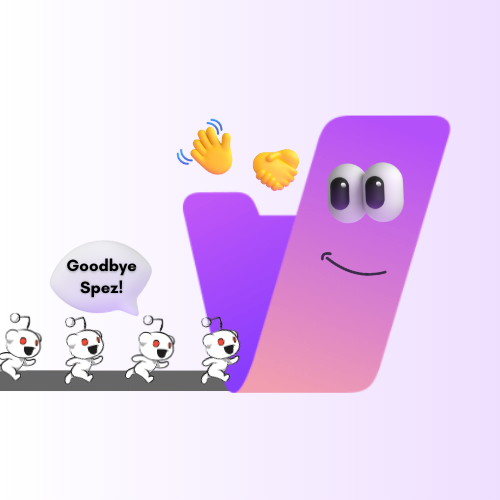
I just got the Discord update, meh, seems ok to me, maybe even a bit more convenient. They obviously think it’s an improvement.


Not sure the lack of fan matters, as an app dev you probably wont be hitting hard both cpu and gpu simultaneously for long durations. You’ll just be bursting the CPU for app compiles and simulator startup, that’s not too bad.
I’d be more concerned about RAM. 16GB is probably a better idea than 8, especially if you have both web browser, IDE and simulator running. Look for a refurb or used anything with 16GB of RAM.
With regards to Arch based distros: Do you still need to read Arch news to spot potentially breaking updates and know how to diff pacsave/pacnew, etc. or have Garuda found a way to manage these things?
Not ready. Ella is working on it.
OpenGL is at 3.1.
I guess mileage might differ. I installed Tumbleweed and then the Nvidia drivers following the wiki instructions. Everything is going great. Running a 3060 with Wayland+Plasma on a 360Hz screen and gaming through Steam. I love Tumbleweed.
An alternative if just for benchmarking is EndeavourOS, you can choose proprietary Nvidia drivers as a boot option in the installer and then I believe it’ll be installed with them without further ado. Downside is if you use it long term you have to read Arch News before updates to spot breaking/incompatible changes and be knowledagable of things like pacnew/pacsave files, etc.
Even Nvidia have embraced RISC-V, the general purpose controller embedded on their GPU’s is RISC-V.
He wanted something that just works and have very straightforward updates. On Arch you should read Arch News and check the output from updates to make sure no manual intervention is required, you need to understand Pacsave/Pacnew files, etc. One can coast along for a while without this but one day things can suddenly get funny.


deleted by creator
Yeah, I disabled it and never notice any issues, but I only play BG3 and Guildwars2.


Panel freeze is a known KDE bug on non-Intel GPUs. It’s fixed in Plasma 6, avoid it on Plasma 5 by disabling window previews for the panel.


Yeah I’m a grey-beard, my first experience was Slackware in the nineties. I’ve been using Linux since but usually on servers and in VMs only. Recently I’ve been able to go 100% thanks to Proton. I really enjoy the progress made with tech such as systemd, wayland, btrfs, proton and flatpak. Though a lot of grey-beards are very resentful of these I feel they represent real positive progress. There’s also support for kb backlight and other features of my laptop.
I’m also really enjoying PRIME rendering on my laptop, using Intel and Nvidia at the same time for different things. It works beautifully/seamlessly and even more so that I can just type “yay” and get a new Nvidia driver or a matching driver if there’s a kernel update without having to do any babysitting manually.
I do everything on Linux now, Office work, Rustdev and I play games like BG3/Guildwars2 simply by launching them from Steam.
The only pain is that I have to configure each application manually to use Wayland, that’s a bother.


Sounds like some sort of weird bug under Fedora, given the huge difference.


I just like the rolling release/quick updates of Endeavour(Arch) and SUSE Tumbleweed. So those are the ones I pick between for my gaming laptop (both with Btrfs for easy rollback though I’ve never needed it). For my servers I use Debian and Ubuntu.


Sometimes I just need to type one or two quick commands, maybe at the current path. I don’t think this is necessarily to do a lot of work, it’s just to give some more flexibility. I can see myself tapping F4, typing “chown blabla something”, tapping F4 again, or similar because it’s quick and easy.
Nothing wrong in having options that some might find useful sometimes. As long as it doesn’t bother those who don’t use it.


Well that’s a massive difference you’re experiencing. For me Native and Steam work the same.


They’re not saying it will. My gaming laptop is already running the same Linux kernel as Android phones so the kernel is great. Then it’s down to the GUI and that might be a good fit for hospitality/healthcare/retail as the article says where some devices are already run in more or less of a Kiosk style with specific purpose. Besides phones are just small PCs anyway, it’s all about the use-case.


OMG I can do that? Yes I can do that!
I keep discovering these things about Dolphin, like remote filesystems through SSH using "fish://" and now F4.
deleted by creator