No, I bet it is some AI firm. nVidia is currently milking most of them dry and I would not be surprised if it is either Microsoft or Meta
- 1 Post
- 395 Comments

 1·1 month ago
1·1 month agoYeah, hence why I said that technically the license can be revoked. Enforcing that is another matter. Without going into the weeds, we need to rethink how to handle it. At minimum, we need to make sure that if the license is revoked not from breaking ToS, the Copyright/IP holder must refund the purchase too. The copyright/ip holder still has the right to their creation but the consumer is also protected via those refund. It is indeed not bulletproof but whether you like it or not, copyright/ip protection is needed to some extent.

 1·1 month ago
1·1 month agoOn the basis of technicality, it will depend very wildly on the ToC of said intellectual property. As you said, GOG just distributes the installer and that is it, the IP holder can technically revoke your/GOG license if that is in the ToC somewhere.

 21·1 month ago
21·1 month agoNow that you mention 3.5%, yeah I can see how 30% is a bit much

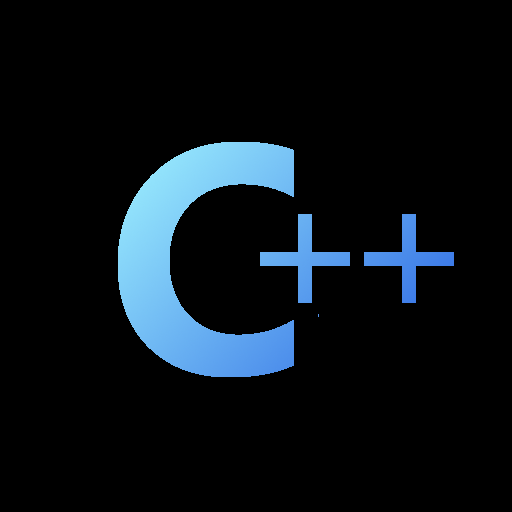 4·1 month ago
4·1 month agoC# is C++ and another ++ on top of the existing ++
The redneck engineering equivalent in CS

 5·2 months ago
5·2 months agoOh, is this the same guy that gives the commencement speech “I wish you bad luck”? I quite liked that speech but not so on this decision.

 121·2 months ago
121·2 months agoThe problem from the article is that the GPL was violated and somewhere downstream the user demanded they fix something to upstream. Being that downstream has modification without being published (my assumption on the GPL violation, either found due to inconsistent bug reproduction or other), the author is understandably upset.

 3·2 months ago
3·2 months agoNothing comes to mind. DRM literally means digital rights management and unless you wanted to be petty, like blocking a certain person from using your app, then DRM for something free is not something that I can think of a use case for.

 1·2 months ago
1·2 months agoEnforcing payment comes to mind without resorting to in-app purchase or any account creation. A lot of desktop software is a good example of those. Sure, you can still have cracks and whatnot, but then again, that’s not the point. Might as well ask what is the point of Denuvo. That is a whole other discussion.

 1·2 months ago
1·2 months agoYes, that’s my point. Android “doesn’t” have to use Google Play Store, but it is convenient. Other store fronts exist like F-droid and many vendor specific one. Google just provide the DRM mechanism like steam does provide DRM via steamworks

 3·2 months ago
3·2 months agoWhat I mean by that is, this is just an API/SDK for app developers to use. Google does not enforce the use of such things. Much like steam does not force the use of their drm for example (please note the difference between the marketplace and the drm). App developers can always choose how they make and distribute their app.

 192·2 months ago
192·2 months agoEhh, this is basically just another form of DRM. No different than you having a Steam and GOG model. You can make your apps using DRM and enforce certain constraints

 6·2 months ago
6·2 months agoROG Ally

 11·2 months ago
11·2 months agoSometimes you just can’t guess the domain name of a company you know. Also, it doesn’t help that most companies website are fucking nightmare to navigate so having the relevant page on the first click is nice too
Well, remember the news when one of those fucker even continue the procedure despite the patient SCREAMING in pain and he just doesn’t care?
Well, ease of use I suppose. Just look at us capable of using basically anything as an energy source. Imagine a machine that is not finicky on how they got their energy. The problem for any such machine will always be efficiency. You cannot do more work than the energy that you put in a system. Such machines will need a stomach that is capable of processing “food” at the same/greater speed that it is spending its energy. Not to mention we usually use machine for heavy, energy intensive task, so I doubt such stomach will be useful for any meaningful machine.
I think the commenter mean using artificial stomach for machinery to convert food into energy that the machine can use

 2·2 months ago
2·2 months agoHmmm, yeah it gets harder to associate it with physical reality when user generated content is introduced. Maybe an archival of said content is mandated but then again, who is going to serve the archive. In the case of youtube, it would be almost impossible




The cat reminds me of this manga