This is an amazing series for understanding how you can make some sand ‘think’. It’s not just about putting it together - it’s his way of explaining why and how things work that makes it an incredible watch.
I built a modified ALU desk display from watching this - you use dip switches to set the value (between 0 and 255) and it will the count up in that number, displaying the decimal result in a 7 segment display (and binary as leds). It can count down too!

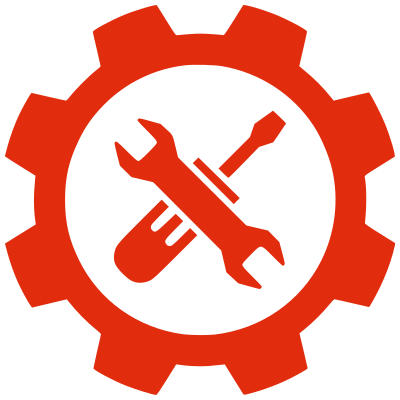













Here it is.
Top breadboard is solely for the decimal display. It has a timer to refresh the display and an eeprom with a lookup table to turn the binary inputs into outputs that show the decimal on the display.
Bottom is input dip switches and a register - value from 0 to 255 (and selecting if negating).
Blue dial, lonely red led and red button is the clock/reset.
The Green and Yellow combo is interesting - it loads the value you set through an xor gate (to do negating, under clock) into the adders (next to green leds). The output from the adders is displayed on the green leds, and copied to the register for the yellow ones. The yellow register is then tied to the other input of the adders, so on each clock cycle it loads the previous value and continually counts up (or down) in the number you selected.
The display is tied to the yellow leds for convenience (it was easier than trying to get to the green ones.
It’s a nice little desk display!