When I do an overhang test, I always have this problem at about 35°. Does anyone have a suggestion what could be causing it?
- Slicer: Orca
- Layer height: 0.2mm
- Infill: 0% (this has improved it a lot, I think the infill was causing bulging)
- Outer walls: 2
- Overhang speed: 10 or 20mm/s (both look the same)
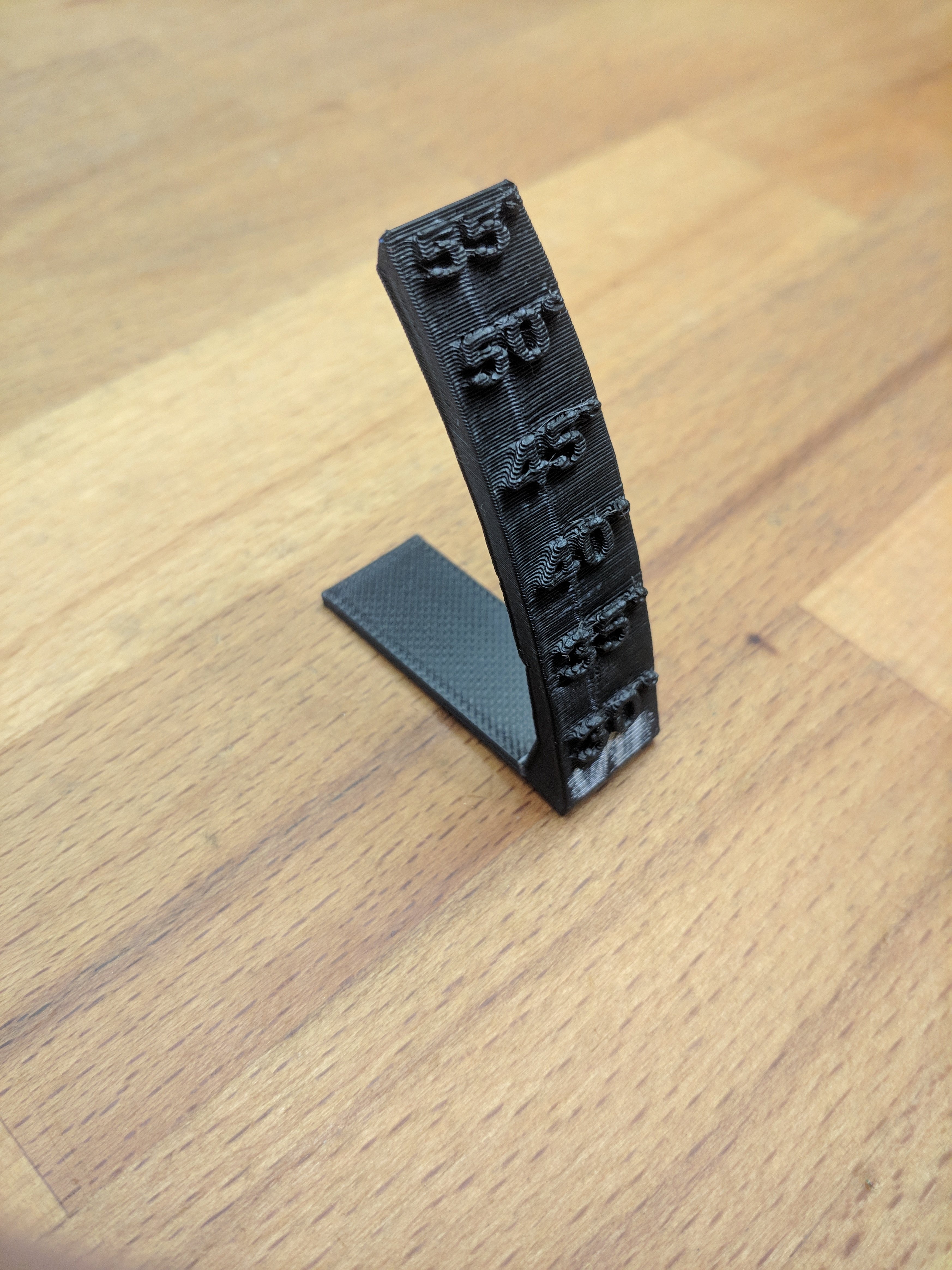

Solution: I mistakenly thought overhang speed in Orca was based on overhang angle, it is percentage instead (which makes much more sense for different layer heights). My 10-25% overhang speed wasn’t set to slow down and that must translate to about 35° at 0.2mm layer height. I now have it set to 30mm/s and it now looks great 👍 And sorry, I was wrong when I stated the overhang speed 😅


Looks like the deformation is happening on the same layers where the overhangs of the number 35 are.
It starts just underneath actually, but it still could be related 🤔 Maybe I need a test without numbers.
If 35° (or something close to it) is the slicer setting for overhang detection it likely changes the cooling/speed/flow settings. If that is the case you can set it to a lower detection value and maybe get better results or change the normal cooling/speed/flow to be closer so it isn’t as drastic of a change.
You may actually be right even though I thought I had checked this. Orca’s overhang speeds are based on overhang percentage and not angle, I previously just looked at the number and assumed it was degrees 🤦♂️I will match the speeds for all overhang percentage ranges and see if that solves it 🤞
This was it! I had my 10-25% (not degrees 😅) overhang speed set not to slow down at all. I now have it set to 30mm/s and I have a perfect result. Thank you 👍😁
I believe that if your layers are printing fast enough, the softer material would bend according to where the top layer is printed.
Sorry, I didn’t follow that. Top layer of what? Not the actual top, top layer right?
I meant, the next layer directly on top of where your deformed layers begin.