UPDATED Google Drive users are reporting files mysteriously disappearing from the service, with some netizens on the goliath’s support forums claiming six or more months of work have unceremoniously vanished.
The issue has been rumbling for a few days, with one user logging into Google Drive and finding things as they were in May 2023.


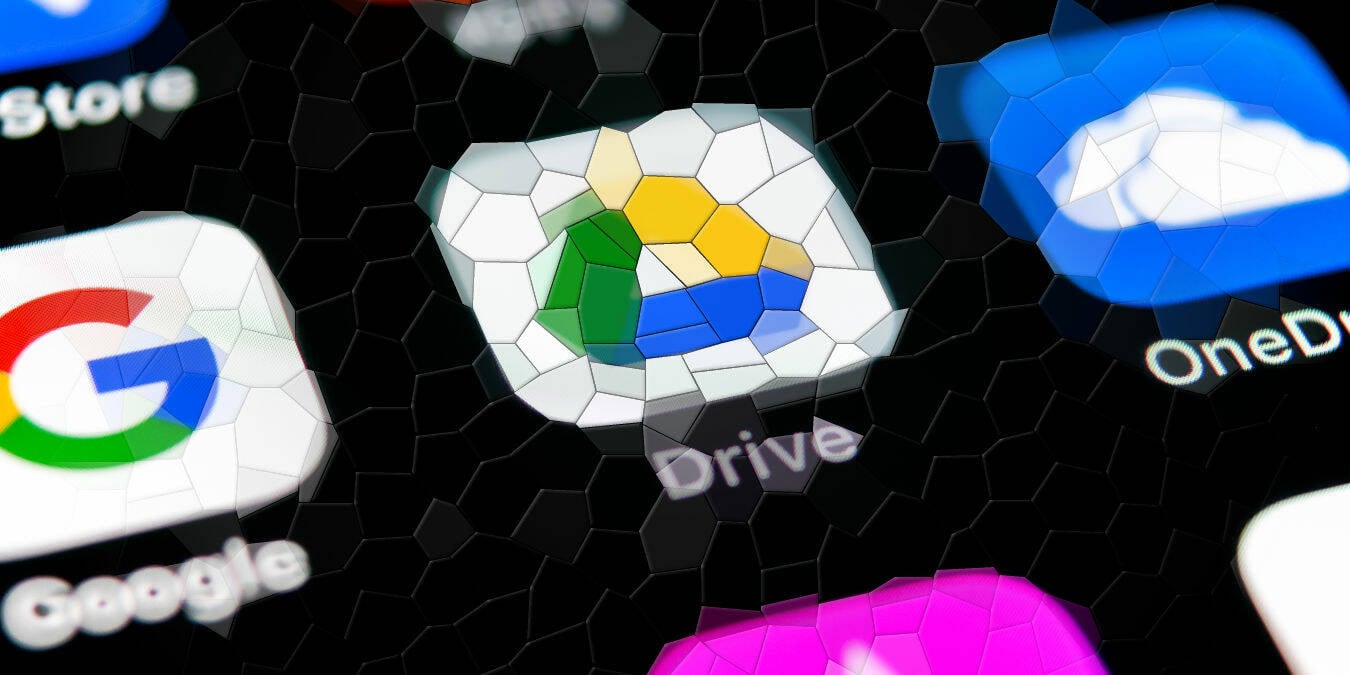
i distinctly remember 10 years ago being so excited about the cloud stuff, it seemed so futuristic, tech had so many wonderful potentials, having it autosave and automatically be accessible anywhere seemed so amazing…
then the enshittification started. i would never dream of letting google or apple touch my files, let alone be the sole backup and arbiter of them. nothing gold can stay…
I too, distinctly remember being excited about butt stuff.
I see what you did there.
No butt stuff
Self hosted clouds are superior.
Do you not have anything in the cloud or do you use another service? I was using carbonite but I gave them up years ago.
I have a local backup of everything in my NAS and then I create a nighty backup to backblaze B2. Costs like 1-2$ a month for 400ish GB. Never rely on one solution.
How do you handle encryption? Best provided option with client side encryption I’m aware of still leaks filenames.
Cryptomator to encrypt the whole drive, back up the encrypted files and their file names.
That said, I’ve lost data this way before. Use at your own risk.
There is an option in truenas to encrypt filenames. I don’t use it, because I want to be able to restore one file if I need to.
And I distinctly remember being asked the first time if I wanted to back up my phone photos to the cloud and thinking fuck no, some photos are private and I don’t want them leaving my device automatically. And was soon validated by all the stories of screensavers using those photos and embarrassing ones popping up, which was fucking wild to me because just making your photos randomly your screen saver also sounded like an immediate bad idea that could easily go wrong.